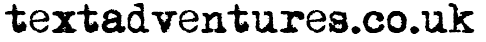DisplayMoney
DisplayMoney (int money)
New in Quest 5.7
Returns a string that is the given number, formatted according to the string in game.moneyformat. This allows money to be printed consistently across your game.
The string game.moneyformat can be formatted in three ways:
With a single !, the value will be inserted at that point.
game.moneyformat = "! credits"
DisplayMoney(1234)
-> "1234 credits"
DisplayMoney(-1234)
-> "-1234 credits"
With two !, the bit between the exclamation marks will be used to format the number, using DisplayNumber. The format is a number, a separator and a second number, where the first number is the minimum number digits left of the decimal (padded with zeroes), and the second number is the number of decimal places. A + at the start will cause a + to appear at the start of the number if positive.
game.moneyformat = "!3.2! credits"
DisplayMoney(1234)
-> "012.34 credits"
DisplayMoney(-1234)
-> "-012.34 credits"
game.moneyformat = "!+3,2! credits"
DisplayMoney(1234)
-> "+012,34 credits"
DisplayMoney(-1234)
-> "-012,34 credits"
With three !, the bit between the first two exclamation marks will be used to format positive numbers (and zero), and the next bit for negative; again using DisplayNumber.
game.moneyformat = "!+3.2!-3.2! credits"
DisplayMoney(1234)
-> "+012.34 credits"
DisplayMoney(-1234)
-> "-012.34 credits"
game.moneyformat = "!$1,2!($1,2)!"
DisplayMoney(1234)
-> "$12,34"
DisplayMoney(-1234)
-> "($12,34)"
It will throw an error if game.moneyformat is not set or not understood.
The easiest way to set game.moneyformat, is to tick “Money” on the Features tab of the game object, and to set the format on the Player tab. If you do not want the built-in money status attribute displayed, untick “Money” on the Features tab of the game object - the format will still be set, but money will not be shown as a status attribute.